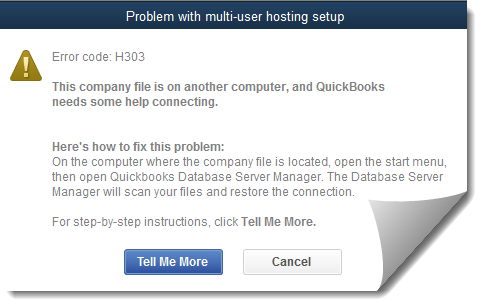 According to Intuit, Error Code H303 indicates that the computer on which the QuickBooks company file is located needs additional configuration. This error code has multiple possible causes:
According to Intuit, Error Code H303 indicates that the computer on which the QuickBooks company file is located needs additional configuration. This error code has multiple possible causes:
- security software (e. g., a firewall) is blocking access to computer where the company file is located
- QuickBooks can’t obtain the Internet Protocol (IP) address of the computer where the company file is located
- the .ND file is damaged
- incorrect hosting configuration settings
There are a number of troubleshooting steps to resolve this error that are discussed in detail in the Intuit knowledge base article linked below. Several of these steps involve checking the Hosting setting. To verify the Hosting setting, press F2 while QuickBooks is running to display the Product Information window. The Local Server Information block shows the Hosting setting at the lower left of the window.
One thing that we often find in a multi-user setup is that QB was never properly installed. Many times more than one workstation is trying to host the QB file. To check this make sure the Hosting setting is set to “Off” on all workstations except the one that actually runs the database.
If this all sounds very confusing you’re not alone. We have learned the Quickbooks nuances after years of working with bookkeepers and accountants. If you need a hand give us a call at 603-742-1118 and we’d be happy to help you locally in NH, MA and ME or using our remote tools.
see Intuit KB article on this topic: https://community.intuit.com/articles/1502150